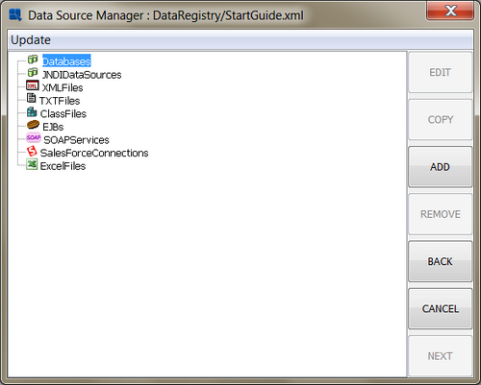To start a new chart, select → . A dialog will appear asking if you would like to create a new data source registry, or use an existing one. A data registry is an XML file that stores database connections, queries, and file locations for text and XML sources. Select Start a new data registry and click .
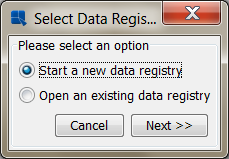
Select Data Registry dialog
You will then be prompted to enter a name for your data registry. You can name it anything you want and an XML file of the same name will be created in the DataRegistry directory. After you have specified a name, the Data Source Manager will open. Since this is a new registry there are no nodes under the data source types in the window.
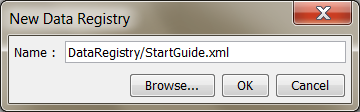
New Data Registry dialog