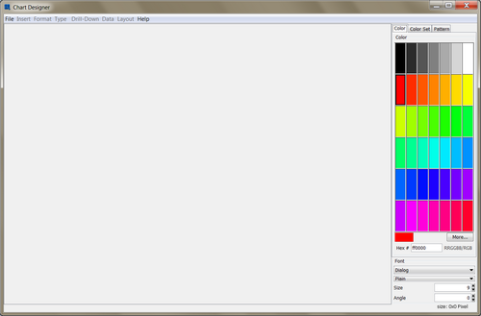This guide will take you through the basics of setting up a data source and creating charts using Chart Designer. This guide assumes you are running locally on a Windows NT/2000/XP machine.
If you're not running on a Windows machine you can still use this guide; however, you won't be able to use the sample Access database. There is a text file that you can use instead to create the same chart.
To start Chart Designer you will first need to start EspressManager. To start EspressManager, execute the EspressManager.bat or EspressManager.sh file that is in the root directory of your installation. For Windows installations, you can also start EspressManager from the Start menu if you selected to create shortcuts when installing the software.
Once EspressManager is running, you can launch Chart Designer by executing the Designer .bat or .sh file in the root directory of your installation. For Windows installations, you can also start Chart Designer from the Start menu if you selected to create shortcuts when installing the software. When Chart Designer is started, a login window will appear prompting you for a user name and a password. Enter guest as the user name, and leave the password field blank.
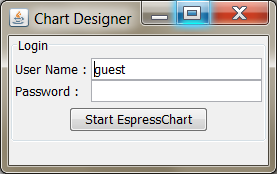
Click and Chart Designer will open as a new window.