Once you have finished setting up all the dashboard definitions, you can save the dashboard by clicking the button ![]() on the toolbar. A new dialog will open prompting you to specify the name for the dashboard.
on the toolbar. A new dialog will open prompting you to specify the name for the dashboard.
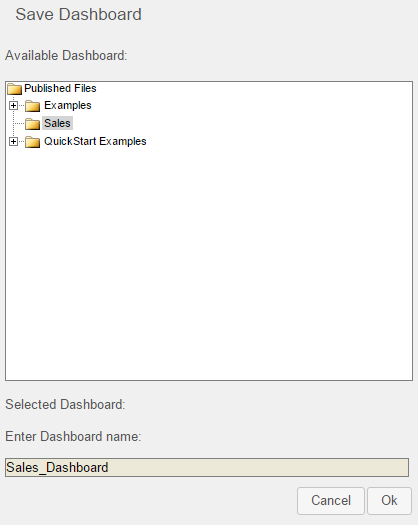
Save Dashboard Dialog
The first option allows you to specify a name for the dashboard. The dashboard will be saved with a .dsb extension in the /DashboardFiles/ directory of your EDAB installation.
The second option allows you to insert the dashboard into the Organizer. The drop-down list contains all of the projects and folders in Organizer to which you have access. Select the project or folder in Organizer where you'd like to place the dashboard.
Once you have finished specifying options, click the button to save the file.