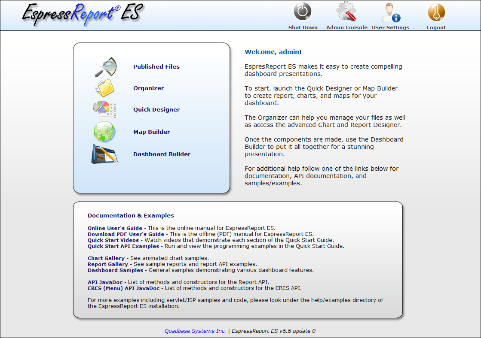Launching Map Builder is very similar to launching QuickDesigner. Map Builder is started by clicking on the Map Builder link on the ERES Main page. After launching the Map Builder, you are given the option to create new Map/Coordinates or to open an existing Map/Coordinates. For more information about creating Coordinates, see Section 4.3.3 - Creating Coordinates.